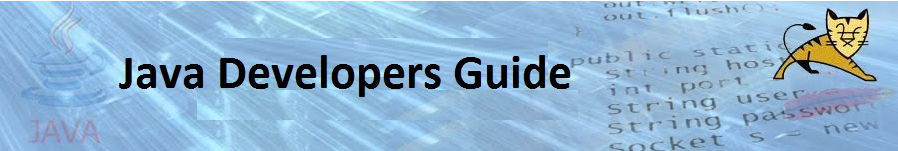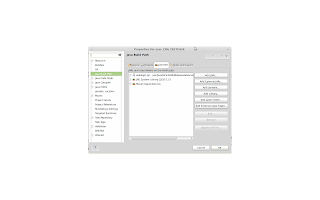How to set java version in Linux or Unix.
Here I have used Linux Mint, but this setup can work for other Linux distributions.
Checking the existing java version on your linux machine.
dev@developer-desktop ~ $ java -version
java version "1.6.0_36"
OpenJDK Runtime Environment (IcedTea6 1.13.8) (6b36-1.13.8-0ubuntu1~12.04)
OpenJDK 64-Bit Server VM (build 23.25-b01, mixed mode)
The above command shows the existing java version installed on this machine. Now I can check the alternative version to set. These alternative versions are available for installation. The below command will prompt with sudo password and selection number. Try with below command :
dev@developer-desktop ~ $ sudo update-alternatives --config java
[sudo] password for dev: ***********
There are 3 choices for the alternative java (providing /usr/bin/java).
Selection Path Priority Status
------------------------------------------------------------
* 0 /usr/lib/jvm/java-6-openjdk-amd64/jre/bin/java 1061 auto mode
1 /usr/bin/gij-4.6 1046 manual mode
2 /usr/lib/jvm/java-6-openjdk-amd64/jre/bin/java 1061 manual mode
3 /usr/lib/jvm/java-7-openjdk-amd64/jre/bin/java 1051 manual mode
Press enter to keep the current choice[*], or type selection number: 3
update-alternatives: using /usr/lib/jvm/java-7-openjdk-amd64/jre/bin/java to provide /usr/bin/java (java) in manual mode.
In the above command, I have opted the Selection 3 , because I want java 1.7 version. You can choose as per your requirements.
Now you can check whether version 7 is installed or not ? Try the check version command again as below.
dev@developer-desktop ~ $ java -version
java version "1.7.0_79" -----> This is newly installed.
OpenJDK Runtime Environment (IcedTea 2.5.6) (7u79-2.5.6-0ubuntu1.12.04.1)
OpenJDK 64-Bit Server VM (build 24.79-b02, mixed mode)
Hope this will help you.
- How to install Jboss Fuse on Linux ?
- How to install jd-gui (Java Decompiler with graphics mode)?
- How to install Jboss Developer Studio on Linux ?
- How to install SQL * PLUS client in linux ?
- Find and Delete files on one command in Linux.
- How to convert epoch time to human readable format in UNIX.
- Why you need Groovy.