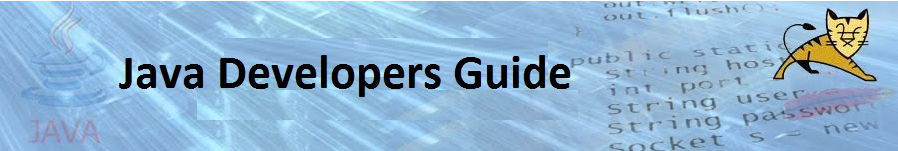Linux / Unix: Find And Remove Files With One Command.
This is really very easy in Linux/Unix. This is the reason why Linux/Unix is so popular in most of the industries.
COMMAND :-
find - search for files in a directory hierarchy
SYNOPSIS
find [-H] [-L] [-P] [-D debugopts] [-Olevel] [path...] [expression]
SYNTAX
find <dir-name> <criteria> <action>
dir-name - The directory which you want to search.
criteria - This is searching criteria, what you want to search.
action(if required) - This is command action you want to execute.
There are many options or expressions you can use to find your relevant files and folders.
Example :- The below command for finding all files with extension .xml
dev@jdg-developer-desktop ~ $ find soap_projects/ -name "*.xml"
soap_projects/folk-enabler-no-sec--soapui-project.xml
soap_projects/aim-localhost-tomcat-soapui-project.xml
soap_projects/roamenable-service-soapui-project.xml
soap_projects/search-enabler-soapui-project.xml
Find all the files , which file name contains "data" and extensions with .txt
dev@jdg-developer-desktop ~/workspace_test $ find . -name "*data*.txt"
./test_data_file.txt
Example for finding and delete all all files with "find" command.
find . -name "*data*.txt" -exec rm -rf {} \;
Example for finding and delete all .xml files.
find / -name "*.xml" -exec rm -f {} \;
Example for finding and delete all .xml files.
find /searchdirectory -name "*.xml" -exec rm -f {} \;
Delete command for all file with find command result :-
-exec rm -rf {} \;
Hope it will help you.
- How to install Jboss Fuse on Linux ?
- How to install jd-gui (Java Decompiler with graphics mode)?
- How to install Jboss Developer Studio on Linux ?
- How to install SQL * PLUS client in linux ?
- How to set Java version on Linux.
- Vi editor not working properly - ubuntu.