This is very basic startup for your learning java programming language. Before writing and executing this you should make sure that you have installed the expecting JDK. This JDK is mandatory, apart from this JDK you need some IDE (i.e. Eclipse,Netbean, Jboss developer studio etc). These IDE are not mandatory ,but now-a-days these are very common to make your development easy.
You can run the below java program on command line also by using any text editor (i.e. notpad,textpad etc). I have used here Eclipse IDE (Oxygen) for development.
Below is the example :-
package com.javadevelopersguide;
/**
*
* @author javadevelopersguide
*
*/
public class FristJavaProgram {
public static void main(String[] args) {
System.out.println("Welcome To Java");
}
}
OutPut :-
First Java Project
Hope it will help you.
- Write your first groovy program.
- Top 10 groovy interview question.
- Difference between groovy and java.
- What is full stack development experience.
- 5 fundamental questions of groovy.
- Reverse a String in Java - Java API
- How to add code formatter into eclipse.
- Reverse string using recursive method in java.
- Write spring-boot hello world application
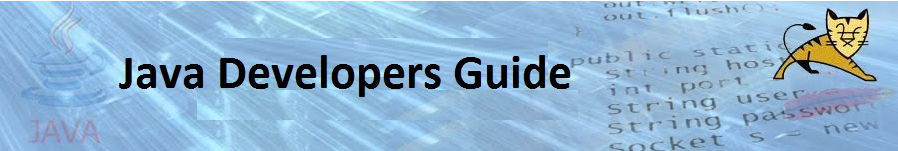
This comment has been removed by the author.
ReplyDeleteThanks for sharing this important information related to Java Program. As a java developer, I would like to suggest you to understand the basics of Java and then Hire Java Developers for you next java development projects.
ReplyDelete